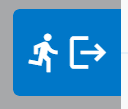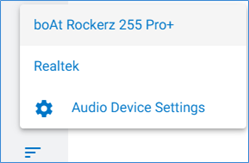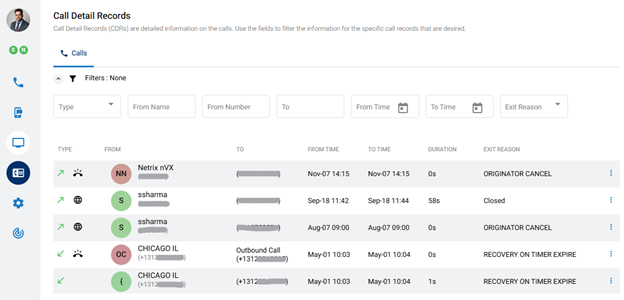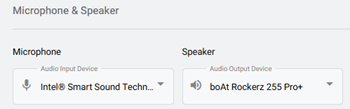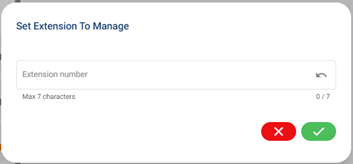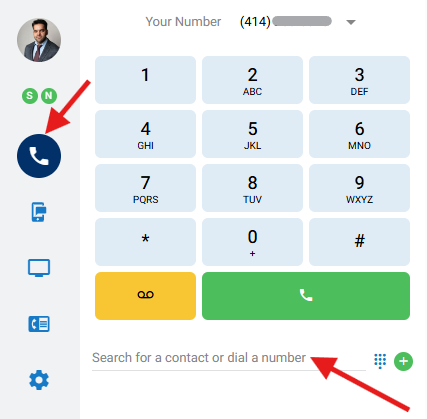Step By Step Guide: Evaluating Your Collaboration Architecture
WEBINAR Meet The Presenters Satyendra Sharma Sr. Solutions Architect Satyendra Sharma is an accomplished Solutions Architect with 18 years of IT experience, specializing in Messaging & Collaboration technologies. Throughout his career, Satyendra has demonstrated expertise in architecting innovative solutions, developing go-to-market strategies, and fostering strong partner relationships. Strategic planning and cutting-edge