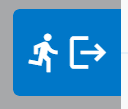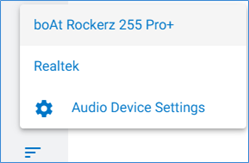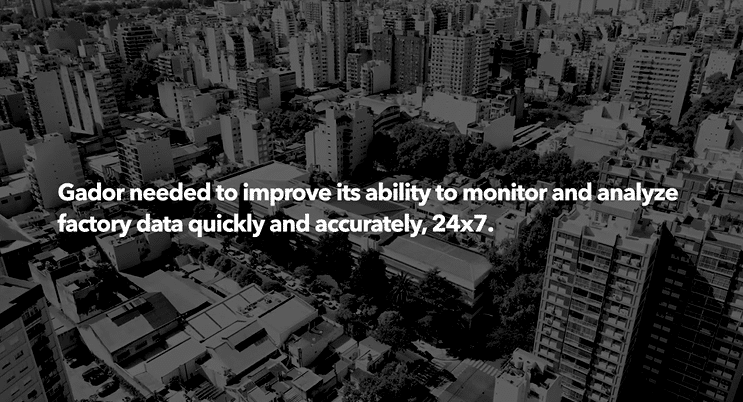Cybersecurity Roundtable: MFA Bypass and How to Defend Against It
WEBINAR Meet The Presenters Adam Berger VP, Managed Services & CISO Adam Berger has over 20 years of experience in Information technology with a diverse technical background including managing cloud service provider platforms, supporting enterprise systems, leading IT security programs, and maintaining mission critical IT infrastructure. MEET WITH THIS EXPERT