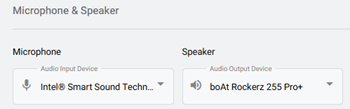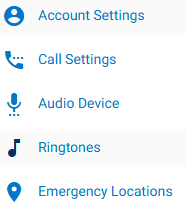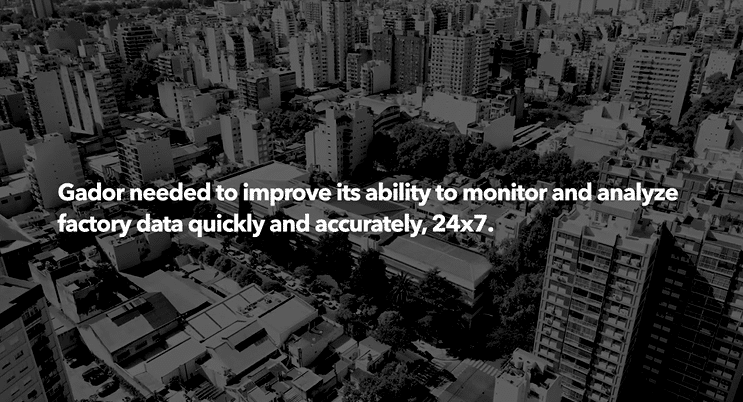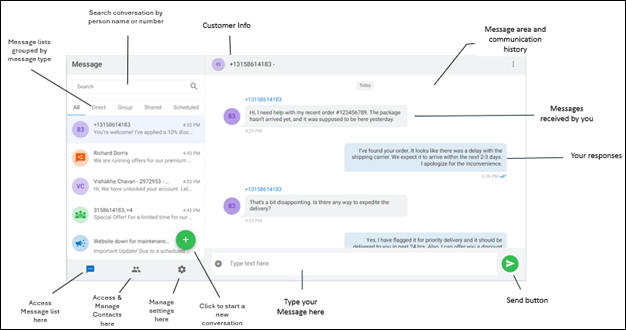
UP SMS Messages
DOCUMENTATION Users can send and receive SMS messages via the User Portal by using the option available in left menu. Interface: Start an SMS Message Step 1 Select the Messaging icon from the navigation panels located on the left side of your User Portal menu. Step 2 Click compose icon