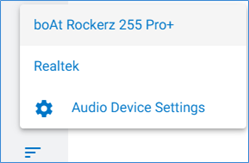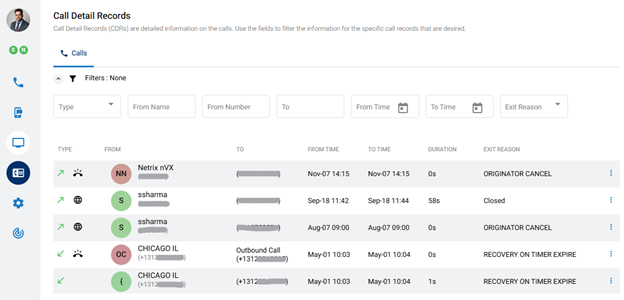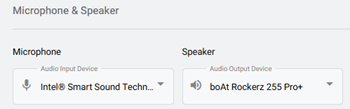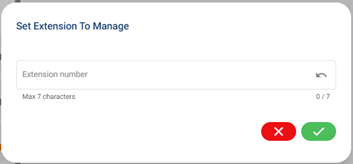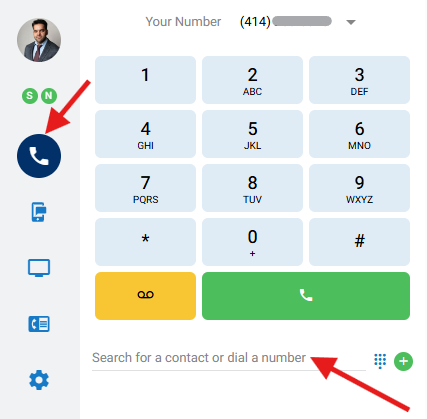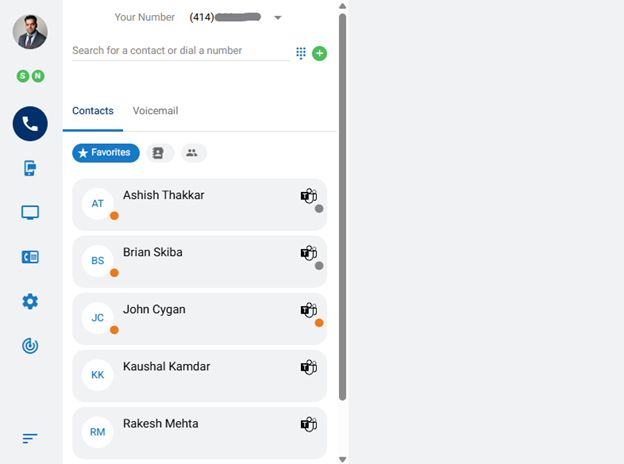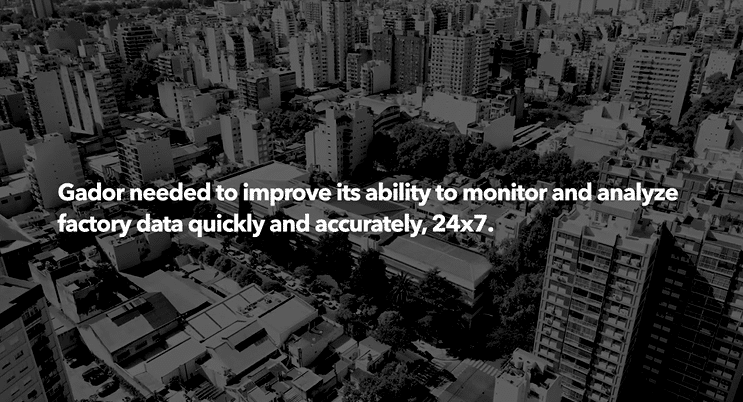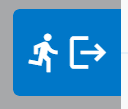
Logging Out of the nVX User Portal
DOCUMENTATION To logout of the nVX User Portal, click on and then click on logout icon at the bottom left of the navigation panel. Note: When logged out of the nVX User Portal, users will no longer receive inbound calls to their nVX Websip phone. All phone calls will be