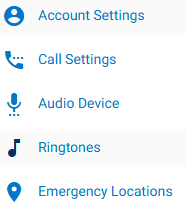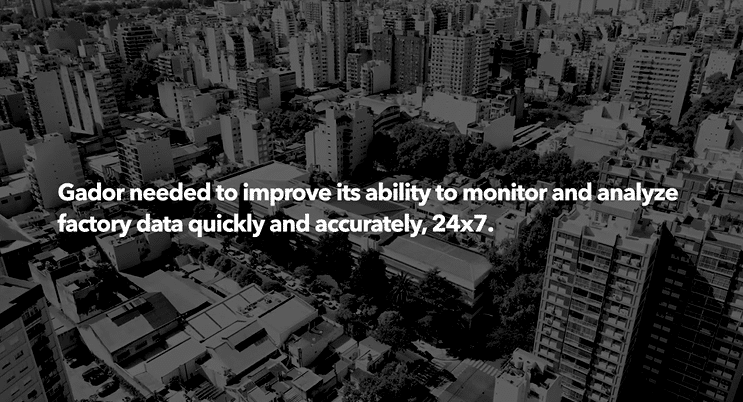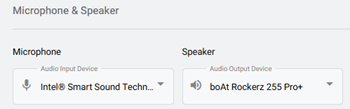
Audio Device Settings
DOCUMENTATION To view Audio Device Settings, first select the Settings tab on the left navigation. Select the Audio Device option. Selecting Your Device Microphone: In the dropdown, choose the microphone you’d like to use from the list of detected microphones. Speaker: In the dropdown, choose the speaker you’d like to use