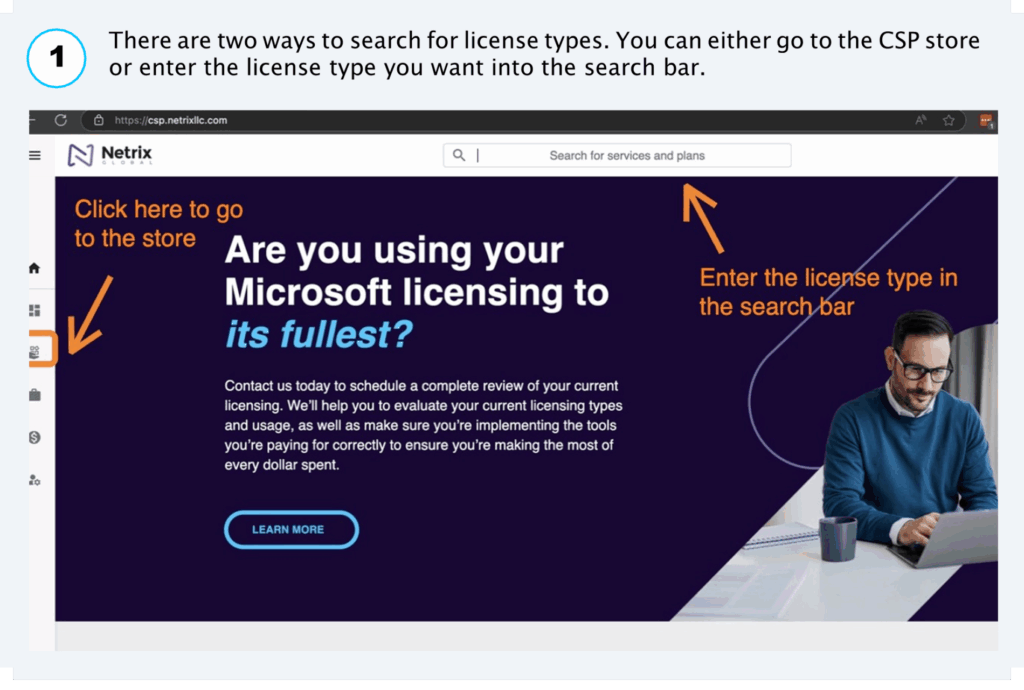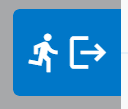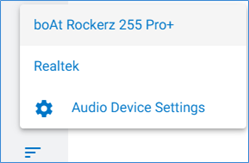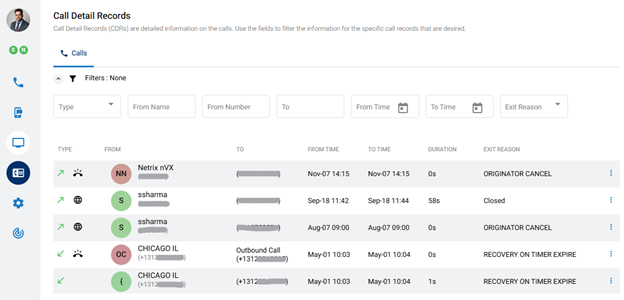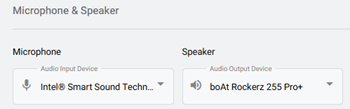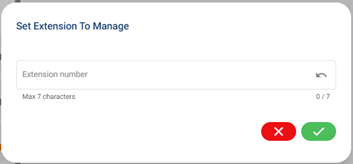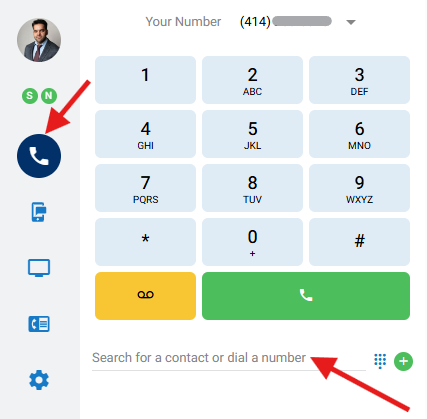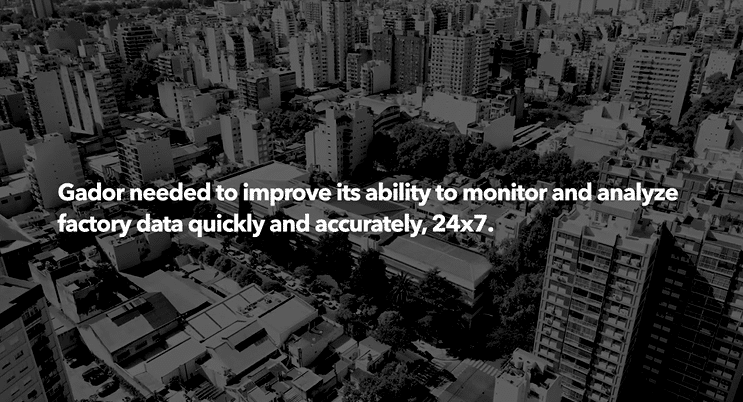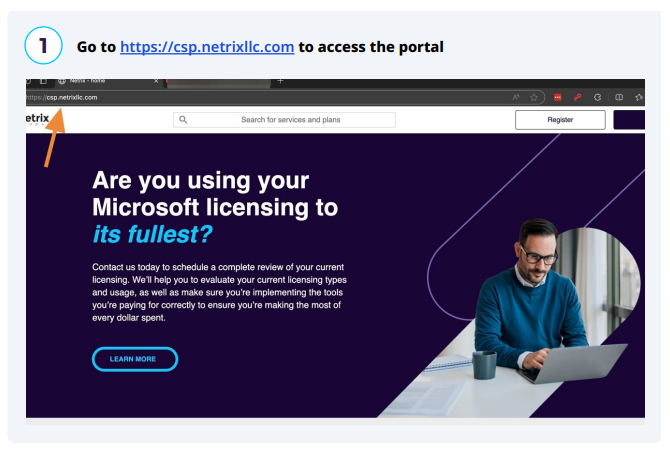
How to Register For Access to the Netrix CSP Portal
DOCUMENTATION This guide provides a step-by-step process for registering and accessing the Netrix CSP Portal, making it easy for users to navigate the registration system. It simplifies the potentially complex steps involved, ensuring that users can efficiently complete their registration without confusion. By following this guide, users will gain quick