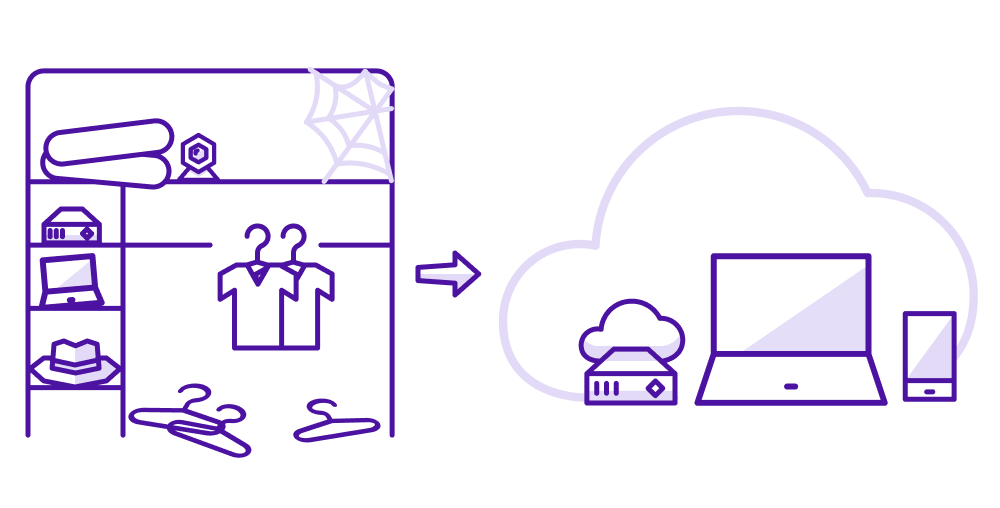As organizations continue making investments in their IT there is a proliferation of hardware and services that is impacting their ability to be lean and manage cost.
There are many different considerations that factor into optimization; streamlining cloud services, managing license procurement, and making sure that you only use what you need, providing just the right physical end user devices – but not too many. And finally, those servers, many of which are antiquated and end of life.
These are just a few of the many reasons your organization might want or need to migrate applications to the cloud. Today’s business leaders are familiar with the predictability of pay-as-you-go pricing that modern public cloud providers offer, as well as the strategic advantages that come with the cloud’s inherent flexibility and agility.
As Gartner has been highlighting for more than a decade, there are a number of different paths that you can take to transform your IT systems and get to the cloud. In some cases, it makes sense to make major changes to an application’s architecture and code so that it can run more efficiently in cloud environments. In other cases, it might be worthwhile to replace the application entirely.
For many of our clients it is simpler, easier, and more efficient to begin their cloud journey by moving their applications as-is to new cloud environments. In this strategy, called “lift and shift” or — sometimes — “forklift migration,” you’ll replace physical servers with virtual machine (VMs), or even in some cases, migrate from one VM to another.
Lift-and-shift migrations don’t offer all the benefits of cloud-native application design since applications that were built for the cloud can automatically take advantage of features and efficiencies that aren’t available on-premises. Virtualizing your servers still provides advantages over maintaining physical servers in your server closet.
Even a lift-and-shift model comes with significant benefits. Hosting your applications in a cloud environment helps transition IT expenditures from a CapEx model to a budget friendlier OpEx cost structure. It ensures that you’ll no longer need to replace aging hardware on a regular basis and removes the burden of server maintenance from your IT team’s shoulders. And it offers superior security than an on-premises server closet, which — no matter how carefully designed it may be — won’t have the world-class power supply, backup or failover capabilities that are the norm in public cloud providers’ data centers.